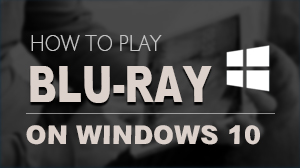How to play BDMV folder on PC
Windows system has been stepped into Windows 10, and HD movie playback has been progressed to a wide popularity for Blu-ray format. If you have some BDMV folders on your PC now, do you want to enjoy them directly? If the answer is YES, we can recommend you a very necessary Blu-ray playback tool to facilitate PC users to play BDMV folders with full feature directly. By dragging or selecting the whole BDMV folder, you can easily get the playback on Macgo windows Blu-ray Player.
System requirements:
- Windows 10 / 8.1 / 8 / 7 / Vista / XP (SP2 or later)
- Intel Core2 Duo 2.4GHz processor or higher recommended
- 512 MB RAM or higher recommended
- 250 MB of free disk space
- Internal or external Blu-ray drive (Macgo recommends)
- USB 2.0 or above
- FireWire 400 or above
- Internet Connection
Free download and installation Windows BDMV Player
Macgo Windows BDMV Player is a piece of professional Blu-ray / BDMV Player software officially authorized by BDA (Blu-ray Disc Association). It supports all Blu-ray forms, such as disc, folder and ISO files, and delivers high-quality picture and sound.
>Free Download Windows Blu-ray Player

Generally, there are 2 simplified approaches to play BDMV folder on Windows BDMV Player.
Option 1: Drag the whole Blu-ray first-level folder to Macgo Blu-ray Player’s interface. Then you will see the navigation panel. You can click play movie option to play the movie directly, or select a chapter or title to play.
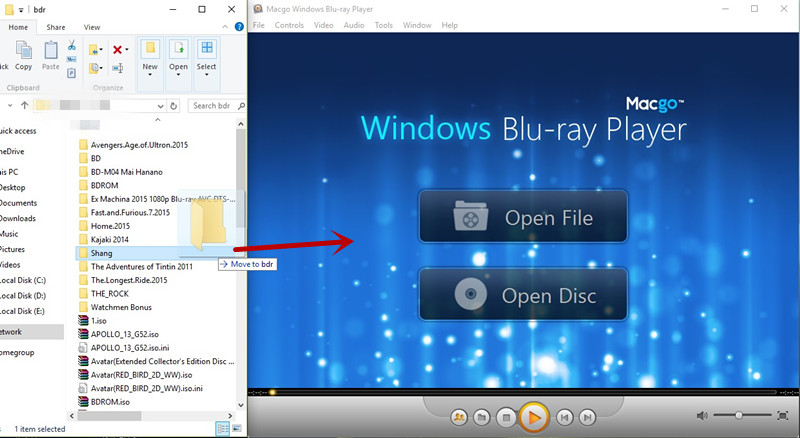
Option 2 : Open Blu-ray Folder directly.
Click "Open Disc" button and click "Open Folder" in the pop-up window. Choose the BDMV folders and find one folder you want to watch, and then click "Select Folder".
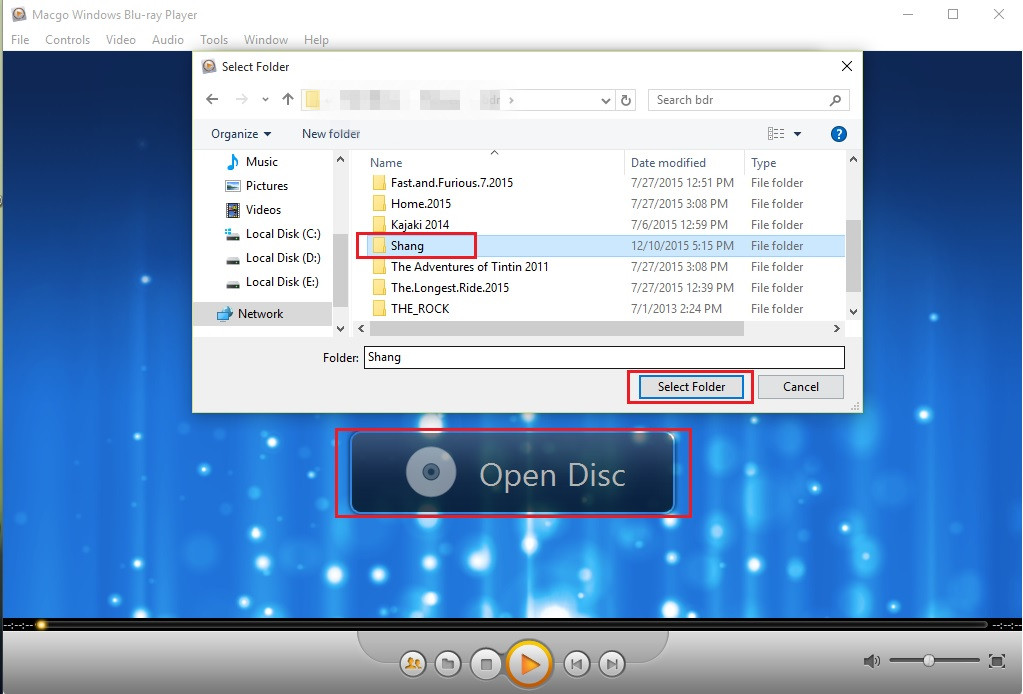
- Please always open / select the whole Blu-ray first-level folder, or it may cause some unwanted trouble.
- Email us to Support Center with detailed information of your device such as device model, build number, kernel version and else. Attach the log file would be better.
- Comment us on Macgo Facebook Page, reply to any post or send us a message.
The most practial and reasonable-priced Blu-ray player software for Windows. Support Blu-ray Disc, Blu-ray ISO files, and BDMV folder. Support Windows 10.
COMING SOON