How to recover iPhone data on Mac OS
Nowadays holding an iPhone is fashionable and popular, but have you ever accidentally deleted some files? Or your iPhone was ever broken or lost? Don't worry, I have just the perfect iPhone Data Recovery software for you! How does it work? Just follow several simple steps, and you can preview the lost files, recover data at once. Take a look:
Preparations you need to do:
- Mac OS X 10.8 - 10.11
- iOS 6 and above
- Others: iTunes installed
Free trial version of this powerful Blu-ray Player is now available on Macgo Official Download Center, or you can click here to download Mac iPhone Data Recovery, and then drag its icon to your Application folder.
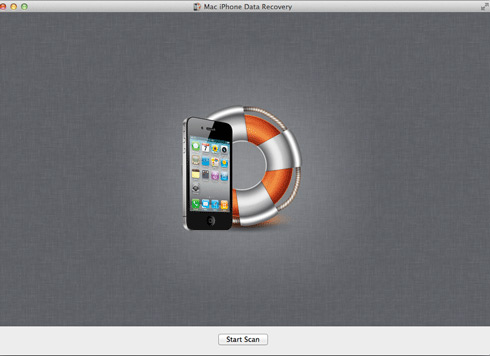
After the installation, you can run Mac iPhone Data Recovery software and click on 'Start Scan' button to scan iTunes backup like iPhone, iPad, iPad mini or iPod touch that have been bound to your Apple computer. Then select the backup file you want to recover, and click 'Next' to the next step.
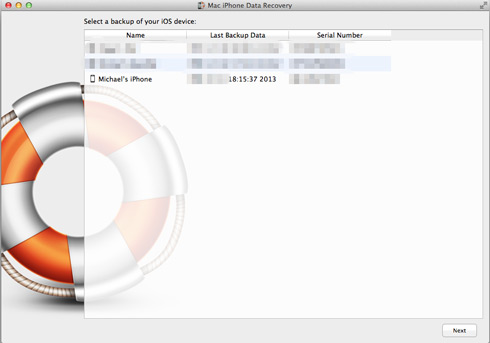
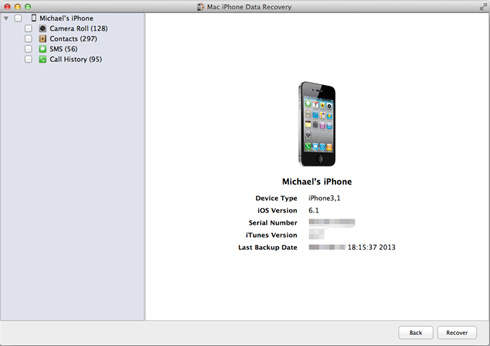
Four items (the camera roll, contacts, SMS and call history) are availabe on Mac iPhone Data Recovery. It means that you can keep going to choose one or more of four items to recover. Now you can click on any one of four items to obtain the specific information of every picture, message, contact and call.
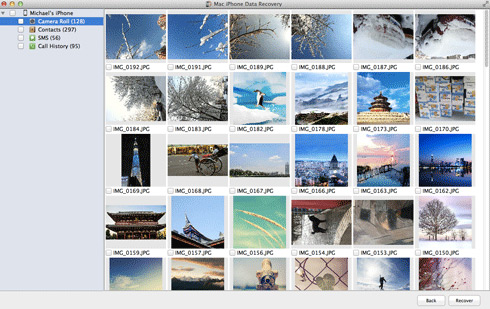
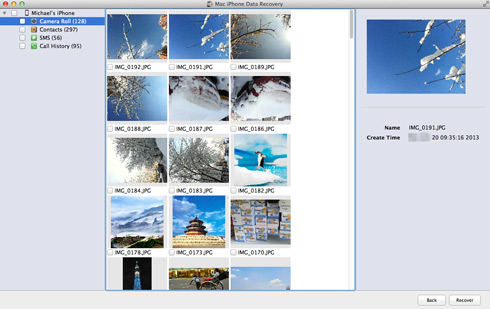
You can select single file or bulk files to be regained. Once you click 'Recover' button, it will open a dialogue and require you select a local file to save the recovery data. After the recovery, a tip about the recovery information will pop up. Click "Open Folder", you will find the lost iPhone data on your Mac. (Note: Make sure you have backup your files into iTunes before you use this software.)
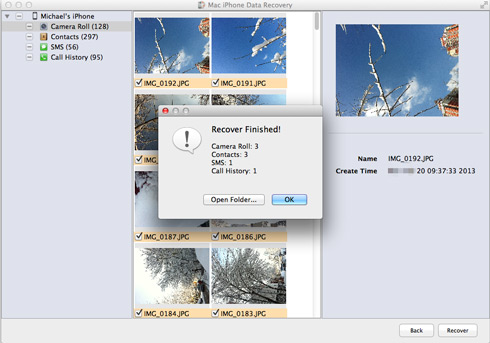
- Email us to support@macblurayplayer.com with detailed information of your device such as device model, build number, kernel version and else.
- Comment us on Macgo Facebook Page, reply to any post or send us a message.
The first and best Blu-ray media player for Mac. Support Original Blu-ray Menu, ISO files, and BDMV folder, etc.
Mac Download BUY NOW