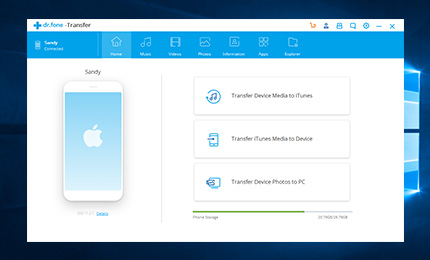Selectively transfer data among iOS devices
If you have more than one device or just want to change your old device to a new one, you can use this program to selectively transfer your data between your iPhone, iPad, and computers.
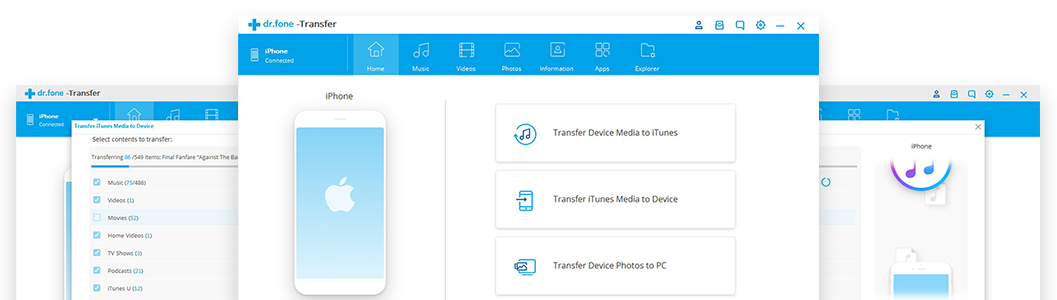
Save Your Mobile Data with More Efficient
It makes the transfer of your data much easier than ever. Connecting your iPhone/iPad and choose the data you want to save, the exporting and importing process will start by itself. Besides, you can get access to every corner of your mobile device under Disk Mode.
-

100% Security Guarantee
-

Easy to Use
-

No data loss
- Transfer Data Selectively
- Treasure every moment of your life
- Preview Backup Content
- Export data from your device
- You can transfer data between iOS devices selectively.
- For all treasure photos and videos, you can preview and select the ones you want to save and transfer them between iPhones, iPads and computers with ease.
- You can browse and freely transfer all files and folders on your iPhone and iPad. View what you want.
- You can selectively export and back up your apps as a batch.
Powerful iOS Transfer Software That Guarantee Your Privacy
This program is 100% safe and it only takes one click to complete the process. There is no data lost during transfer, backup or restore.

-
System requirements
- Supported OS: Windows 10 /8.1 /8 /7 /Vista /XP
- CPU: 1GHz (32 bit or 64 bit)
- Hard Disk Space: 200 MB and above free space
- RAM Space: 256 MB or more of RAM (1024MB Recommended)
- Others: iTunes installed

-
Supported Devices
- iPhone Series: iPhone SE, iPhone 6s Plus,iPhone 6s, iPhone 6 Plus, iPhone 6, iPhone 5 / 5s / 5c, iPhone 4 / 4s
- iPad Series: iPad Air, iPad mini, the new iPad (wi-fi, wi-fi+4G), iPad 2 (wi-fi, wi-fi+3G)
- iPod Series: iPod touch 4/5
- iOS 6 / iOS 7 / iOS 8.3/ iOS 9
Our customers also download
The Amazing iOS Tools that every user desires
-
Repair your iOS system issues at home; fix your iOS back to normal by yourself
Price: $59.95 -
Backup & restore iOS data turns flexible
Price:$19.95 -
Transfer your data chat easily between iPhone, iPad, and computers
Price: $39.95 -
Easy to Erase the data you don't want on iPhone / iPad / iPod touch
Price: $19.95